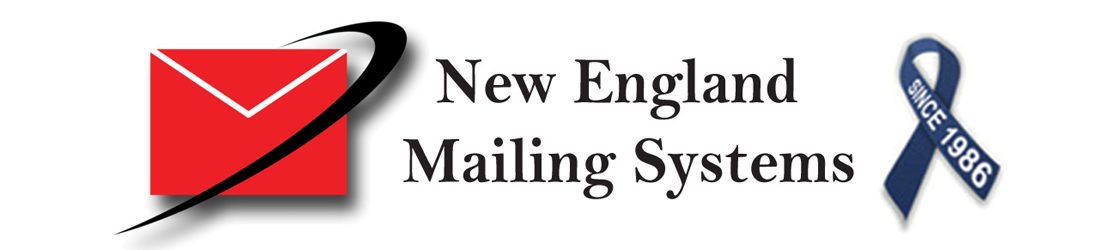Ink Cartridge Cleaning Instructions
Standard Cleaning Procedure
If your ink cartridge is not printing correctly, please follow these steps to properly clean the cartridge.
- Remove the cartridge in the correct manner depending on your machine. This procedure could be as simple as lifting the cover or it may involve going through the menu and selecting cartridge and then selecting remove.
- After removing the cartridge, drag the bottom (printheads) of the cartridge across a generously moistened paper towel. This should remove all the dried ink from the printhead area (repeat as needed). Ink should flow from each printhead and produce a set of lines on the paper towel.
- Check to ensure no ink or tarnish is covering the gold contacts on the back of the cartridge (a pencil eraser can be rubbed across the contacts to clean them)
- Re-install the cartridge. You may have to feed something through to do an ink cartridge alignment (as when installing a new cartridge). Go ahead and complete this procedure if your machine requires it. Otherwise just print a zero stamp and see if the imprint is better. If it remains unsatisfactory, continue to the cartridge restoration procedures.
Cartridge Restoration Procedure
- Remove the cartridge using the appropriate method.
- Fill a small disposable cup with lukewarm water right to the top.
- Place the cartridge so it sits on top of the cup with the printheads in the water.
- Let the printhead soak for 1 minute. The water will turn red.
- Remove the cartridge and gently blot off the water.
- Place a clean paper towel over the printheads. Give it 2 or 3 good shakes downward with the paper towel covering the ink heads as if you were trying to shake the ink out of the cartridge.
- When you remove the paper towel you should have 2 square blots on the paper towel.
- Re-install the cartridge. You may have to feed something through to do an ink cartridge alignment (as when installing a new cartridge). Go ahead and complete this procedure if your machine requires it. Otherwise just print a zero stamp and see if the imprint is better. You can repeat this procedure if it looks better than before but usually it’s not needed.
- If this does not improve the imprint call New England Mailing Systems at 860-289-4416.